Today, more and more of our users not only have gates and garage doors but there can even be several of them on the premises. Originally, our device was designed to complete the smartening of one opener. Therefore, we recommend using a separate Remootio for each opener if you have more than one. When using multiple Remootio devices via our app, it is best to name each one differently for easy navigation and preventing misunderstandings.
In this article, we show you how this can be done in the simplest way;
1. Please use the new UI;
You can configure the new user interface in the app settings of the Remootio smartphone application;
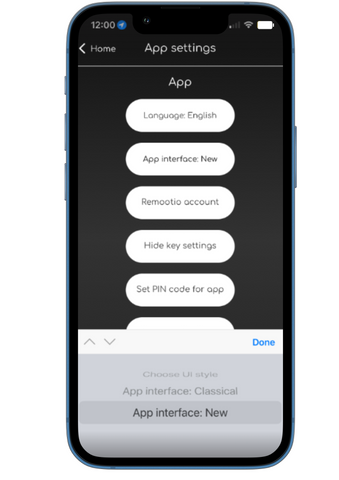
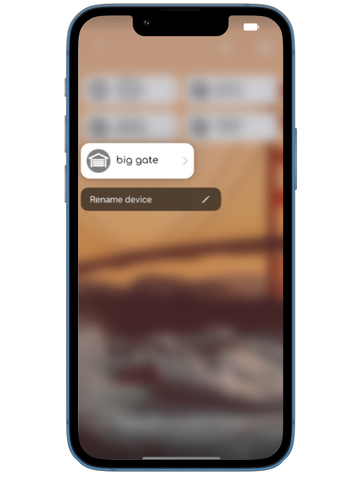
Originally, the Remootio units were designed to control only one gate or garage door and we also recommend using individual Remootios for each gate and door.
However, the Remootio 2 and 3 models have two outputs. Hence, technically it is possible to control two units with a single Remootio 2 or 3.
Two things can prevent this:
- If the two gates/doors are so far from each other that the Remootio cannot be properly wired into both.
- If one of the openers has two separate inputs for opening and closing, then it can only be controlled using both outputs of a Remootio. So a second opener cannot be connected.
If nothing prevents the connection of the control cables, then it is important to note that the available features for one of the connected gates/doors will be restricted.
A Remootio can only handle a one sensor input so the status of the secondary gate/door cannot be monitored . The secondary gate/door can't be integrated into a home automation system and also automations and auto open won't work. The only thing that will be possible is to open it manually from the app. So one gate/door will have full functionality and the other one will not.
To sum up, this is why we recommend using a separate Remootio for each opener.